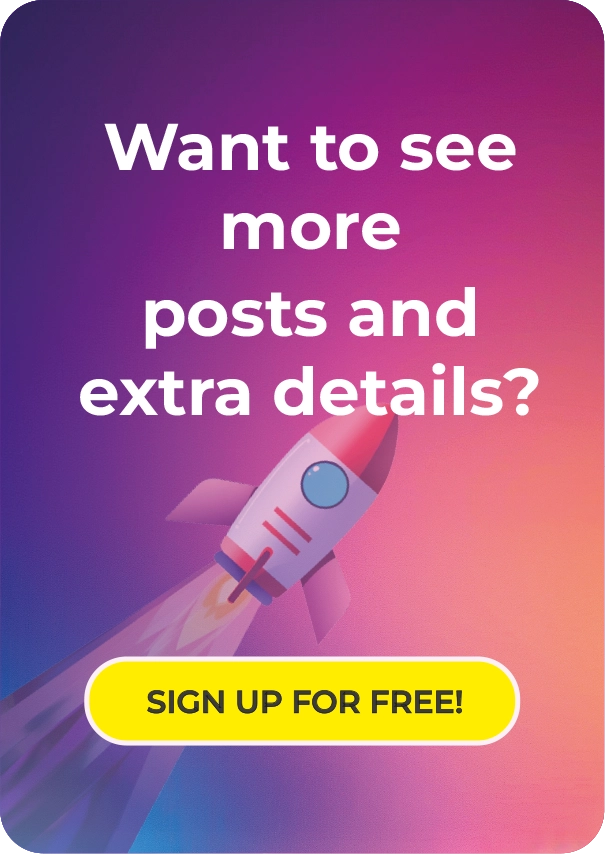Instagram Metrics: Understanding Reach, Impressions, and Engagement

The solution is to learn how to analyze reader behavior, understand statistical indicators, and know which metrics are most important.
Okay, so this first section will be a bit hypothetical, and it may seem daunting. But believe us – understanding it is critically important. Your efforts will pay off! You won't just master Instagram at a new level – you'll significantly outperform your competitors and thousands of other users in understanding this platform.
You'll learn to understand activity calculation algorithms, audience behavior, and the key metrics that professional marketers analyze. After studying the "Tips" section, you can apply your knowledge in practice. You'll learn what you need to do to make your account show growth in popularity.
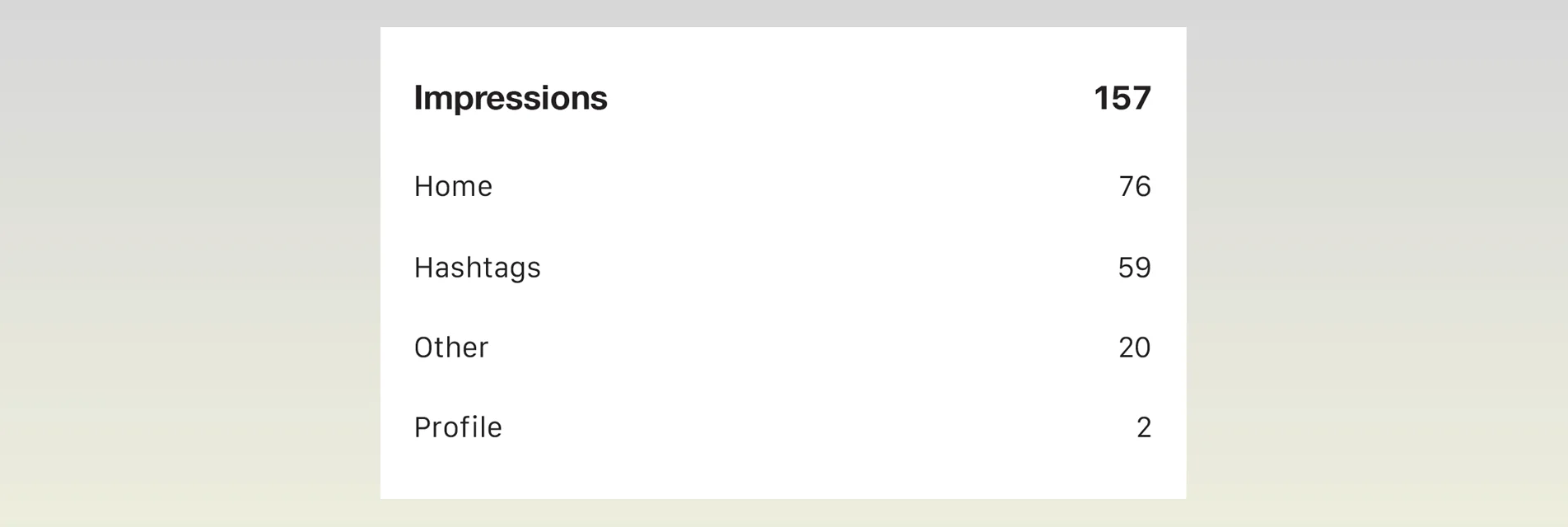
Impressions = Content Views
So, impressions are the total number of times your post has been viewed. This parameter shows how many times users have seen your post. It doesn't matter where – in Instagram feeds, the Explore page, Direct Messages, or directly in your account.
Here's a simple example: you posted a cool photo from a party. Ten of your follower-friends who were also at this event opened this picture ten times each to look at it again. 10 people × 10 views = 100. Your post received 100 impressions.
The photo could have "reached" these followers through different paths. Some users might have had it sent to them via Direct Message. Others might have seen it in their feed. Someone else might have visited your account and seen the post directly in your grid. All it took was for someone to take another look at the funny faces their friends made in the photo. And then another, etc. This means one user can see the same publication multiple times. Each view is "counted" – that's how impressions add up.
Generally, a high number of impressions indicates that your posts are "engaging" users, that they're curious, and that they want to return and review your content.

Reach = Unique Users
Reach is the total number of people who have viewed your post. From the example above, it's those ten initial followers. No matter how many times they viewed the photo, the reach will still remain the same - 10 people! These are called unique users. You can spend hours reviewing someone's account you like, scrolling through pictures and watching Reels, but the system will record you as just one unit in terms of "Reach." However, Reach still helps successfully increase the impressions for the page owner.
This metric helps you approximately understand how many followers see your publications. A normal ratio is considered to be 40-60% of readers. Moreover, as the number of followers grows, this percentage typically decreases.
Example: if you have 1,000 followers, but your posts' average reach is 100, it means that 90% of your followers don't see you in their feeds. It's also important to understand that your publications can be seen not only by followers but by anyone on the app. Therefore, if Instagram isn't showing your content even to your followers, think twice before you dream about growing your account's readership. This means you're doing something wrong and need to change your strategy.
However, if you have a high reach percentage relative to your followers, and if these metrics grow over time, you're on the right track. This means your publications are well-received by Instagram's algorithms and appear in the feeds of many accounts.
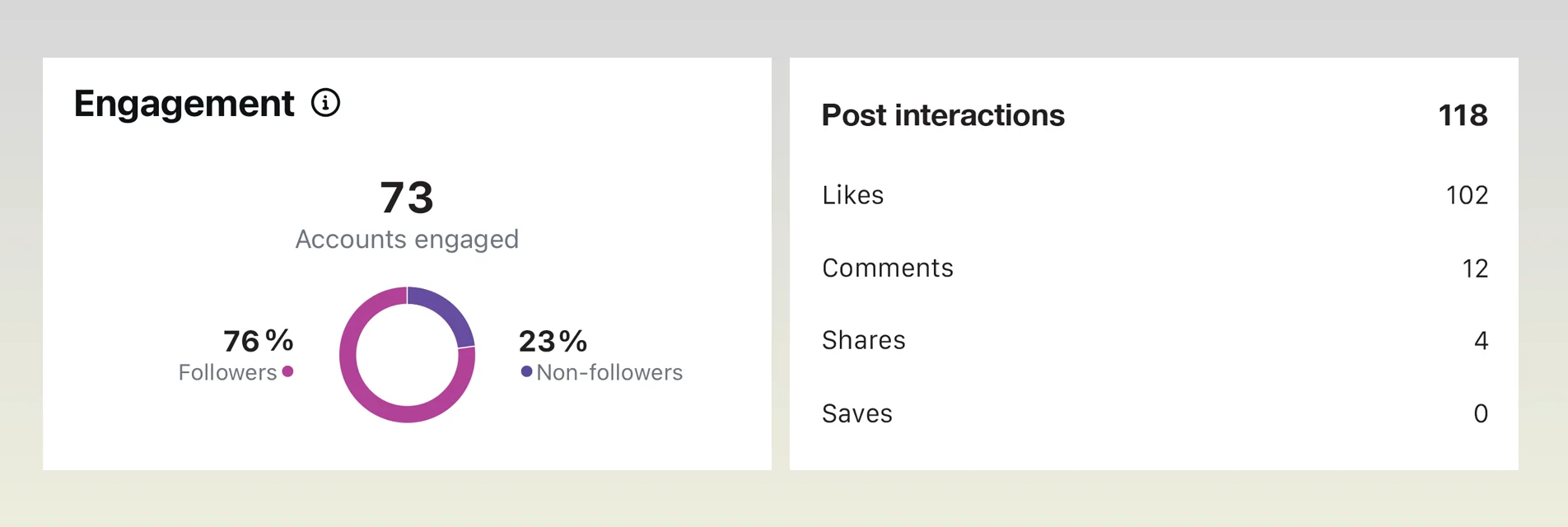
Engagement = Reader Actions
Engagement Rate is one of the most important parameters of your blog . In simple terms, it represents different types of interaction with your content. When readers like your posts or comment on them, that's engagement. Sometimes, it also includes posts saved to favorites and sharing. Good engagement metrics indicate that your content prompts readers to react. It’s not just interesting; it motivates users to take action. In the constant flow of information, a person needs to stop and spend some time, even if briefly, to react to or comment on your post. And this represents a completely different level of relationship with your audience.
Marketers and advertisers often pay attention to this metric, and it's easy to understand why. The more active your audience is, the more effective advertising will be for them. If your publications "touch" readers, it means they have a high level of trust in your content, which is exactly what you need to promote a product, service, or brand. An engaged audience is much easier to interest and convert into potential customers. Think about it yourself – where would you want to advertise your own account? In a group with many views but no comments, or in a group where readers actively discuss content, ask questions, give likes, and share information? The answer is obvious!
Traditionally, the engagement rate on Instagram is calculated using a simple formula: add all main interactions (likes and comments) together, divide by the number of followers, and multiply by one hundred.
ER (Engagement Rate) = (Number of interactions/Number of followers) x 100%
For example, let’s say you have 1,000 followers and you publish a post that receives 10 likes and 10 comments. The calculation would be: (10 + 10) / 1,000 × 100 = your engagement rate is 2%.
Generally, normal engagement rates start around 1%. However, engagement standards change as Instagram rolls out new features and platform policy changes. Additionally, different niches (information categories) traditionally have different average engagement rates. For example, according to recent research , the "Higher Education" niche has an average engagement rate of 2.43%, while "Sports Teams" have 1.57%. .
This means that, when comparing results, you should look not only at your own metrics but also at similar profiles in your niche. The easiest way to do this is through different IG auxiliary services, such as SocialRex.
Keep in mind that different marketing systems that might be interested in you as an advertising platform will calculate engagement differently, emphasizing various metrics. You can similarly choose the calculation method that works best for you. For example, besides likes and comments, you can include saves and reposts.
There's also engagement rate by reach (ERR), where the sum of likes and comments is divided by reach, rather than follower count. This is a way of evaluating engagement specifically among readers who saw your post.
Similarly, you can calculate another type of engagement – the Like rate. For this, divide the number of likes during a period of time by the total number of followers, and multiply by 100. In other words, this parameter shows how likely your blog posts are to receive likes. The same can be done for comments(known as Talk Rate). This shows how likely posts are to generate responses, discussion, and comments.
You can measure engagement for a single publication or all publications over a specific time period. However, the most important thing is to maintain consistent statistics and calculate average engagement by weeks or months. And, it's crucial to follow the same principle, using the same formula each time. This way, your data will be objective and show both your failures and successes.
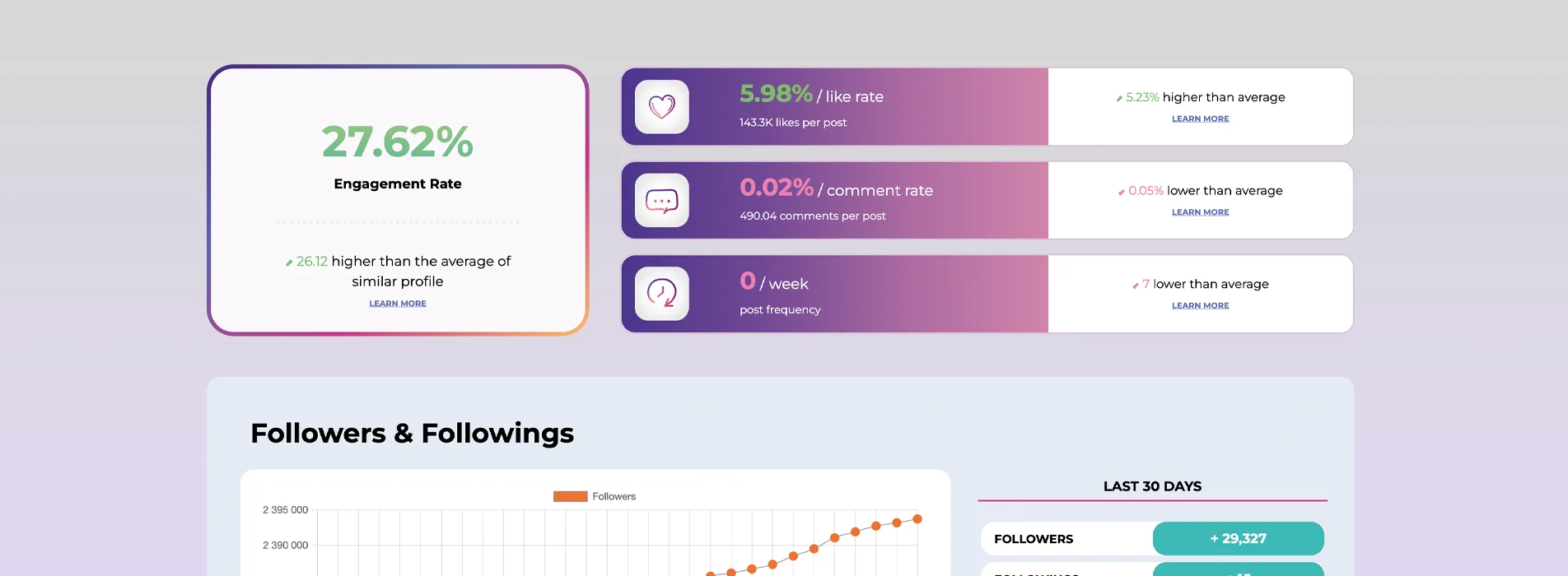
Where Can You Find All This?
Finding metrics for your page or other users is quite simple – they're conveniently gathered on our website and will be available to you after registration.
You can also see your total number of followers directly on your Instagram profile’s main page . All other metrics are located in your account's "Statistics" tabs, which can be found in two places.
In the "Statistics" tab of the main menu, you can select various date ranges (week, month, 3 months, 6 months, year, and so on). This allows you to see how many accounts were reached and engaged with over a specific period, how many impressions your posts received, the number of likes and comments, the most popular publications, and interaction statistics from both followers and non-followers. You can also view metrics for specific types of publications (regular posts, Reels, Stories, videos, or live broadcasts). Additionally, there's a "Statistics" button with detailed information under each individual post in your feed.
In this same section, there's another useful indicator called "Profile Actions." It shows the number and type of actions users take when visiting your account after interacting with a post. For example, profile visits or follows. In the future, developers have announced they will show the number of "clicks" on external links from profiles. These are useful parameters that show audience interest not in your individual posts, but in your account as a whole. In other words, how much your publications motivate readers to discover more of your content.
Brief Conclusion
So, reach is how many unique accounts saw you. Impressions are how many times your content was seen by readers. And engagement represents user interactions with your publications.
As you've probably guessed, these three parameters are interconnected. Usually, growth in one metric leads to growth in others. It creates a chain reaction. Your task is to ride this wave!
How to improve metrics: tips
To actually grow these parameters, you can use the main recommendations from our website about how to properly manage an Instagram account. We go over how to properly format publications, when to post, how to choose hashtags, how to promote your profile, and so on. However, for each metric, you can find specific growth methods. So, here are our tips.
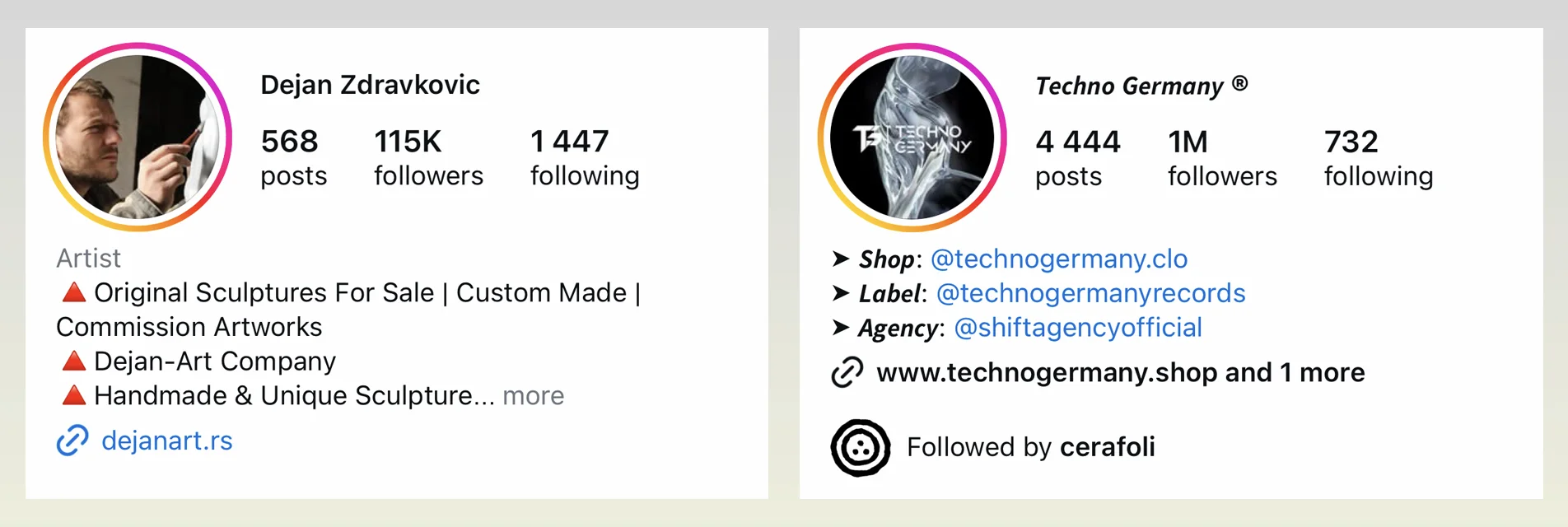
How to Increase Impressions
It may seem like a basic concept, but it requires some effort: work on increasing reach and engagement (see below). They go hand in hand.
Good Profile Setup
We've already explained in detail in our article how to do this. You should have a clear description of your activities and blog focus, an attractive profile photo, several keywords and hashtags for your topic, links to your other resources (for example, to an online store if you're selling something), and contact information. Instagram algorithms positively perceive such profiles and consider them trustworthy. Consequently, the likelihood increases that they will suggest your content to other users. And good keywords will help you reach your target audience.
Create Useful Content
Consider useful tips or instructions, recipes, lists of interesting events like movies, venue details, life hacks, and tutorials. Users will want to view this content again, save, or forward to others. Essentially, it’s content that might be useful in the future.
For example, if you went abroad, take videos or photos and create a post with your personal rating of the most beautiful buildings, best cafes, or most interesting museums. This will be useful for those planning to visit the same city. It will also attract local residents who want to see an outsider's perspective of their city.
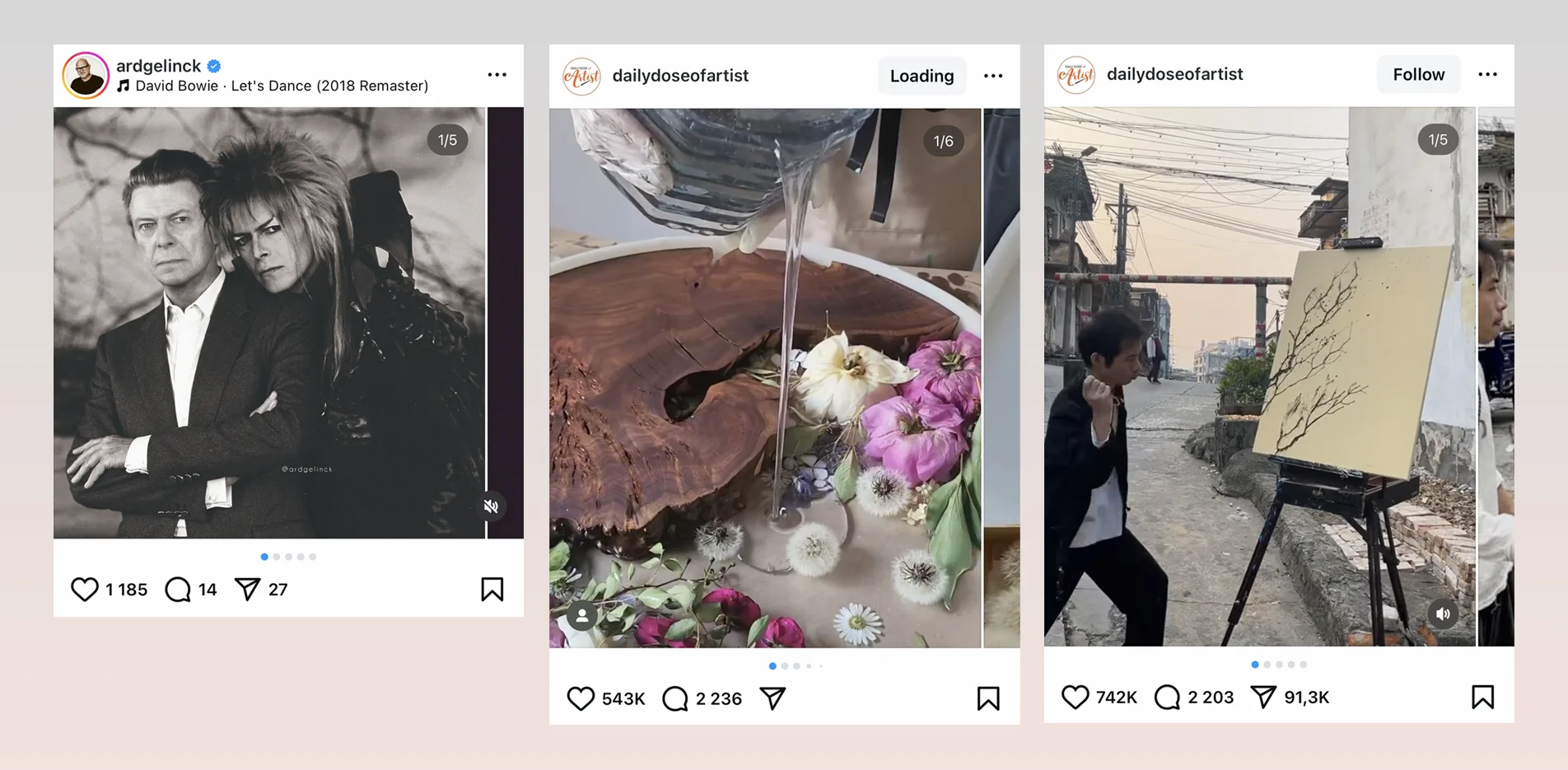
Use Carousel Posts
This special feature is convenient for publishing interesting collections. Additionally, if a user comes across a carousel in their feed but doesn't pay much attention to it (doesn't scroll through), the algorithms often show them this gallery again after some time, but starting from the next slide. This increases the chances for more impressions and user reactions.
Post Good Photos
Quality photos inspire not only people but also Instagram algorithms. People today are attracted to visual content and tend to remember images later on. So, if you find an amusing character or a good angle of some landmark, post it!
The main thing is that it should be relevant to your theme. If your account is lifestyle-centric, take photos in famous beautiful places. Someone might want to take similar pictures and find inspiration in your work, requiring them to return to your profile several times.
If you're selling products, on the other hand, try placing your inventory in an unusual context. You might create a new visual trend.
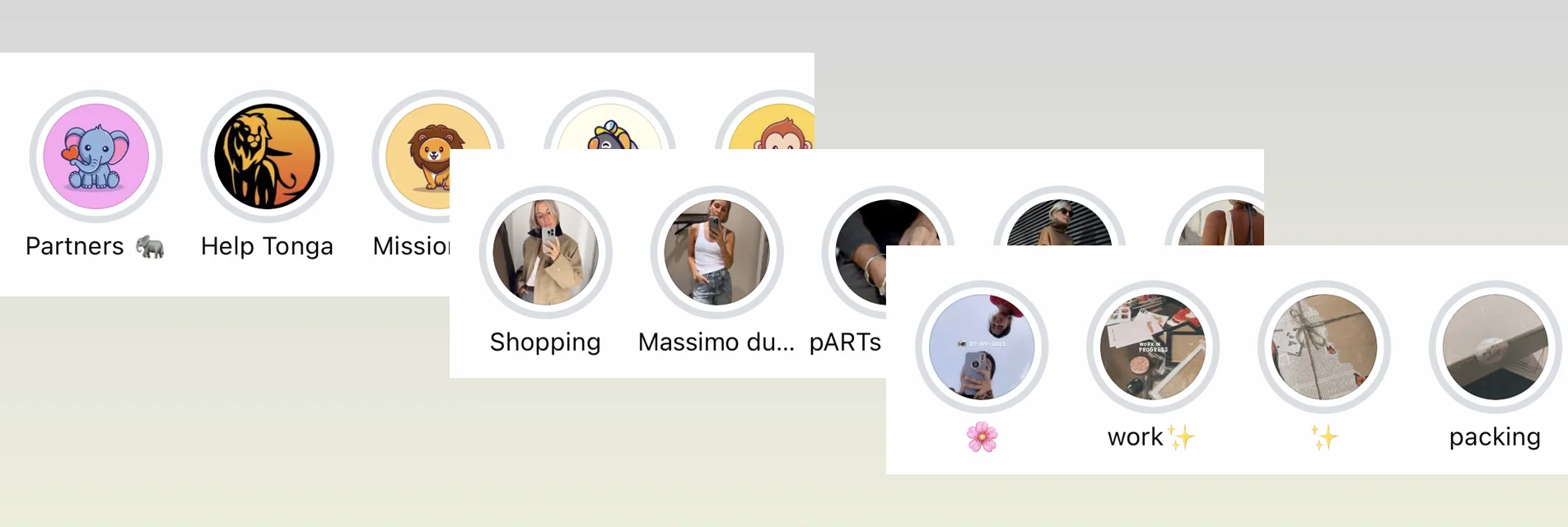
Save Content in Highlights
Highlights are collections where you can save stories. And in stories, you can duplicate your other publications. If you group your posts by different themes in highlights, it will be easy for users interested in, say, your recipes to find other recipes in a separate collection. By diving deep into your posts, readers will bring you many impressions.
The main thing is to choose appealing icons for each highlight and come up with clear names for each.
Test Different Formats
Study audience preferences, follow trends, try new topics for publications, use Instagram's new features, and avoid boring content. If you constantly experiment, you'll be able to find formats and niches that algorithms will promote among a large number of users.
For example, if Instagram introduces a new filter, preset, or other service element (like a new voting format), it makes sense to actively use these. Instagram, while promoting its new features, will promote you too!
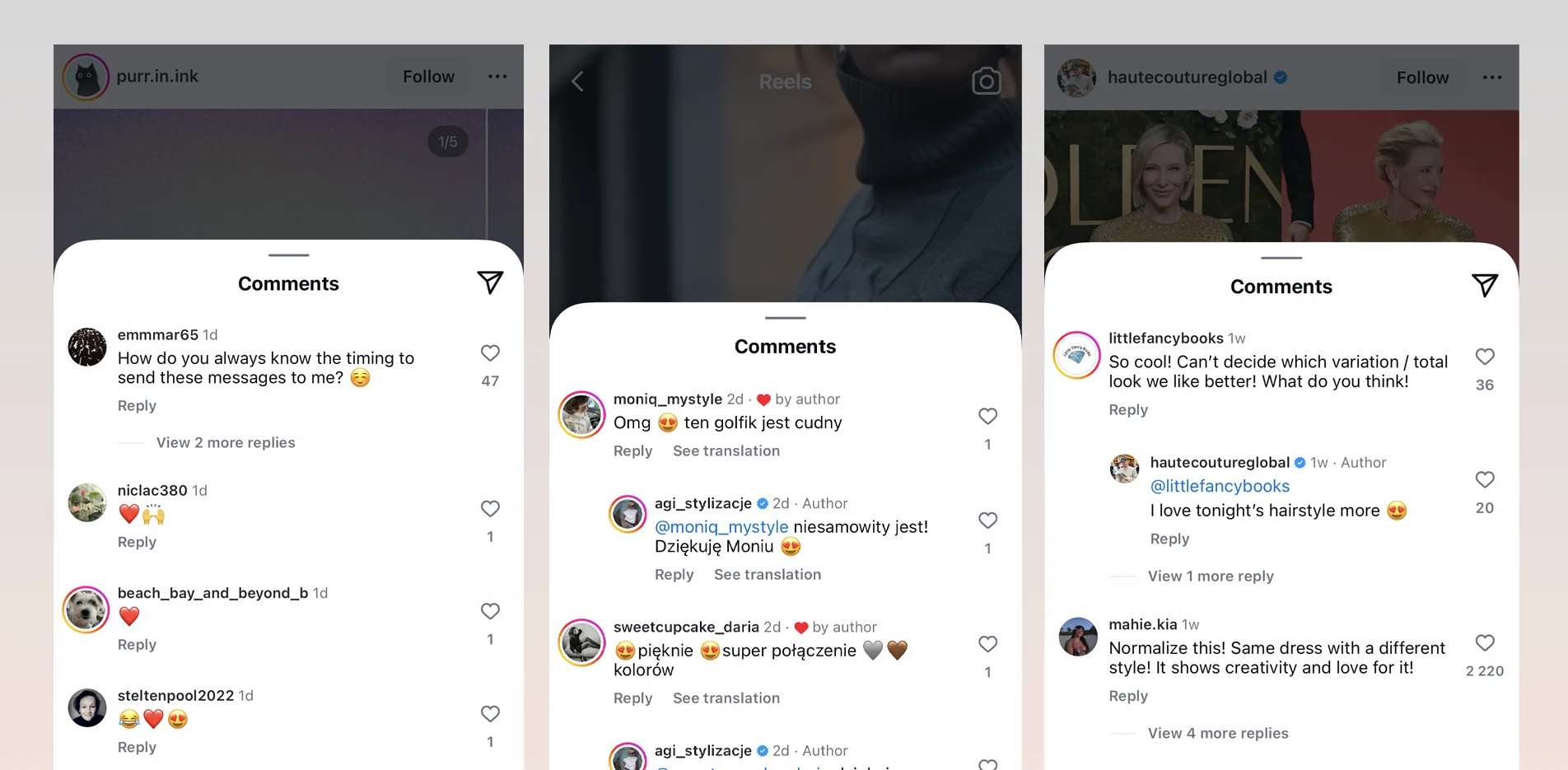
How to Increase Reach
Be Active on Other Accounts
Like, follow, and comment on other users' content. First off, many creators are interested in who pays attention to them and who likes their content. Often, you're guaranteed, if not a return like, then at least a visit to your main grid. How to retain visitors is another question. But a unique visitor will already be counted.
Second, if you show activity on other accounts, algorithms consider you a real person. This means there's a better chance that your publications will be shown to other users.
It's also useful to engage in personal messaging and react to stories. Those you interact with are more likely to frequently see you in their feed.
There's one big rule here: don't spam. Comments should be relevant, and following and liking shouldn't resemble bot behavior. This means that you shouldn’t be leaving hundreds of "hearts" per minute and definitely should not be following thousands of accounts per day. Write honest comments sharing your opinions and personal experiences a few times a day.
And last but not least, follow those who genuinely interest you or whom you consider your target audience.
Actively Use Reels
Instagram will show your Reels to others without paying much attention to your follower count. This is because the social network competes with TikTok and is interested in widespread distribution of videos within the network. Most importantly, Instagram shows Reels not just to followers, but to all users. Therefore, while a regular post might get 80% reach among your readers and 20% among non-followers, with Reels, the situation is usually exactly the opposite.
Look for the Right Time to Post
We've already discussed what times are considered best for posting . This is because posts typically gather reactions and views in the first hours after publication. The more users are online, the more reach a post can get.
However, you can approach this parameter more flexibly. Business account analytics show chronological spikes in your followers' activity. This means that you can compare research data with your own statistics. If these data don't match, you should primarily adapt to your own account's statistics. Better yet – combine both tables and plan your publication days and hours accordingly. Over time, you'll be able to find your own unique posting time combination. And this might become your secret to success!
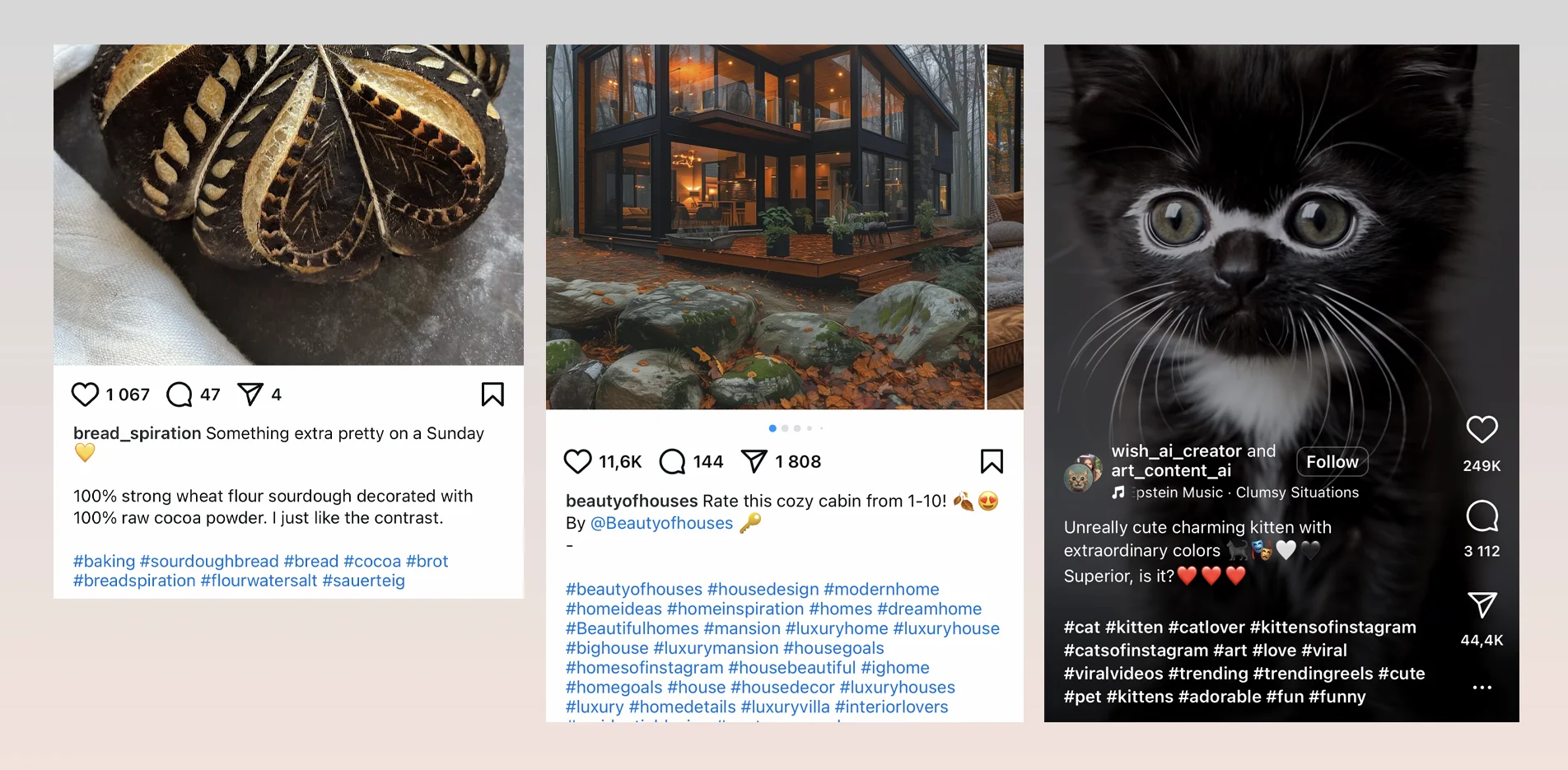
Properly Place Hashtags and Geotags
The goal here is to get Instagram to show you to users who are interested in topics or locations related to your tags. With proper hashtag placement, you're not only expanding reach; you’re essentially working to attract your target audience. We've explained how to create a hashtag strategy here .
Select a combination of high-, medium-, and low-frequency hashtags, and then add your own unique ones. Users will often find your posts specifically because of a hashtag. They might even save your content because it contains a hashtag indicating, for example, an interesting place or the name of a performance.
Don't Forget About Stories
Many people start their Instagram browsing with stories. You need to take advantage of this opportunity. In stories, you can create additional attractive descriptions that will encourage users to visit your posts. You can set up a poll or even write an engaging post preview.
For example, if you have a fitness account and you've made a post with back-strengthening exercises, you should also publish it on your story with text encouraging users who have back problems to check out the post. This way, through stories, you'll attract the most relevant target audience.
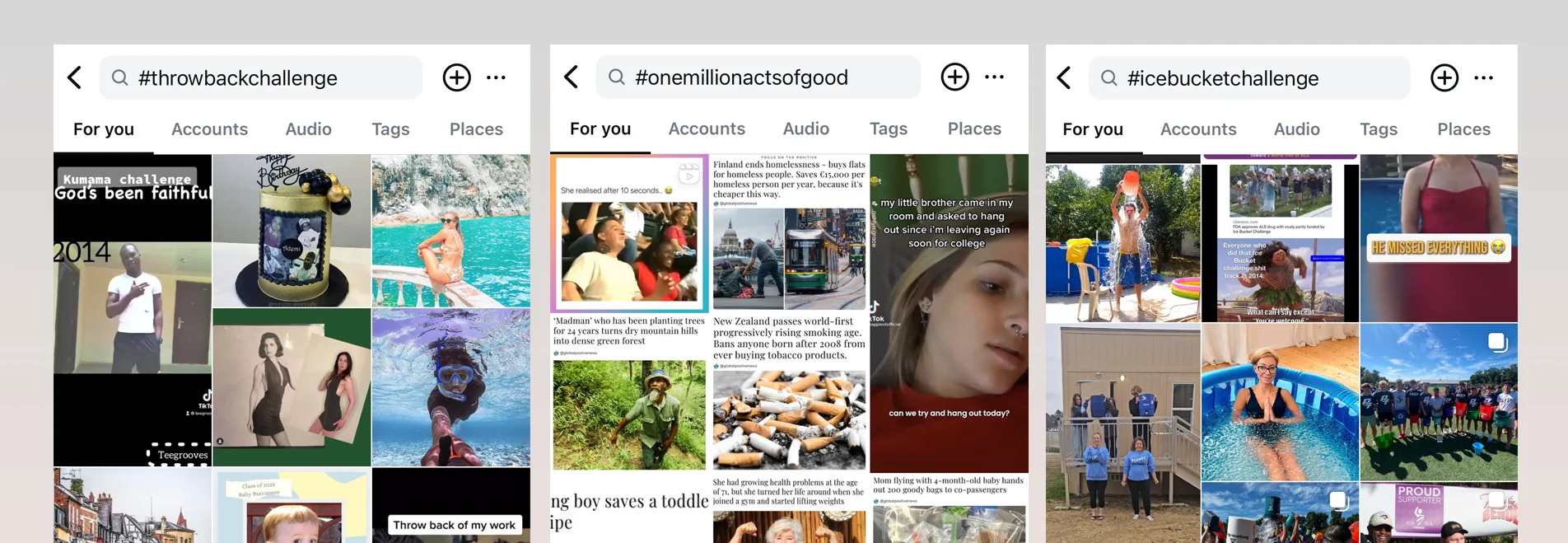
Participate in Challenges
This method probably won't suit everyone, but it can be very effective. A challenge is when many different people take part in the same activity or trend on a social network. Look at the Explore page on Instagram – you'll surely find current challenges there.
Based on your account's theme, think about how you can interpret the challenge or incorporate your product into it. If you have an idea and like it, go for it! You can become part of a popular trend. Perhaps your version of the challenge will reach top views. Additionally, it will likely be in Reels format, which, as mentioned earlier, is actively "viralized" by Instagram algorithms among all users.
Participate in Collaborative Posts with Other Accounts
This feature appeared on Instagram relatively recently. There are many ways to interact, as long as you can find suitable accounts for collaboration. Maybe you and a colleague bake a cake together and post a video about it. Or perhaps the recipe is yours, but a colleague bakes the cake. Take a walk in an autumn forest, and do a joint photo session with another Instagrammer. If you make shoes, let a travel blogger walk around the city in your sneakers.
Such posts will be shown in the feeds of both your followers and your colleagues’ followers. Therefore, it's an easy way to "reach" another account's audience.
Generally, you can also collaborate with other bloggers by doing simple reposts of each other's content and advertising integrations. Always look for popular creators – not just those in your niche – and think about what you can offer them.
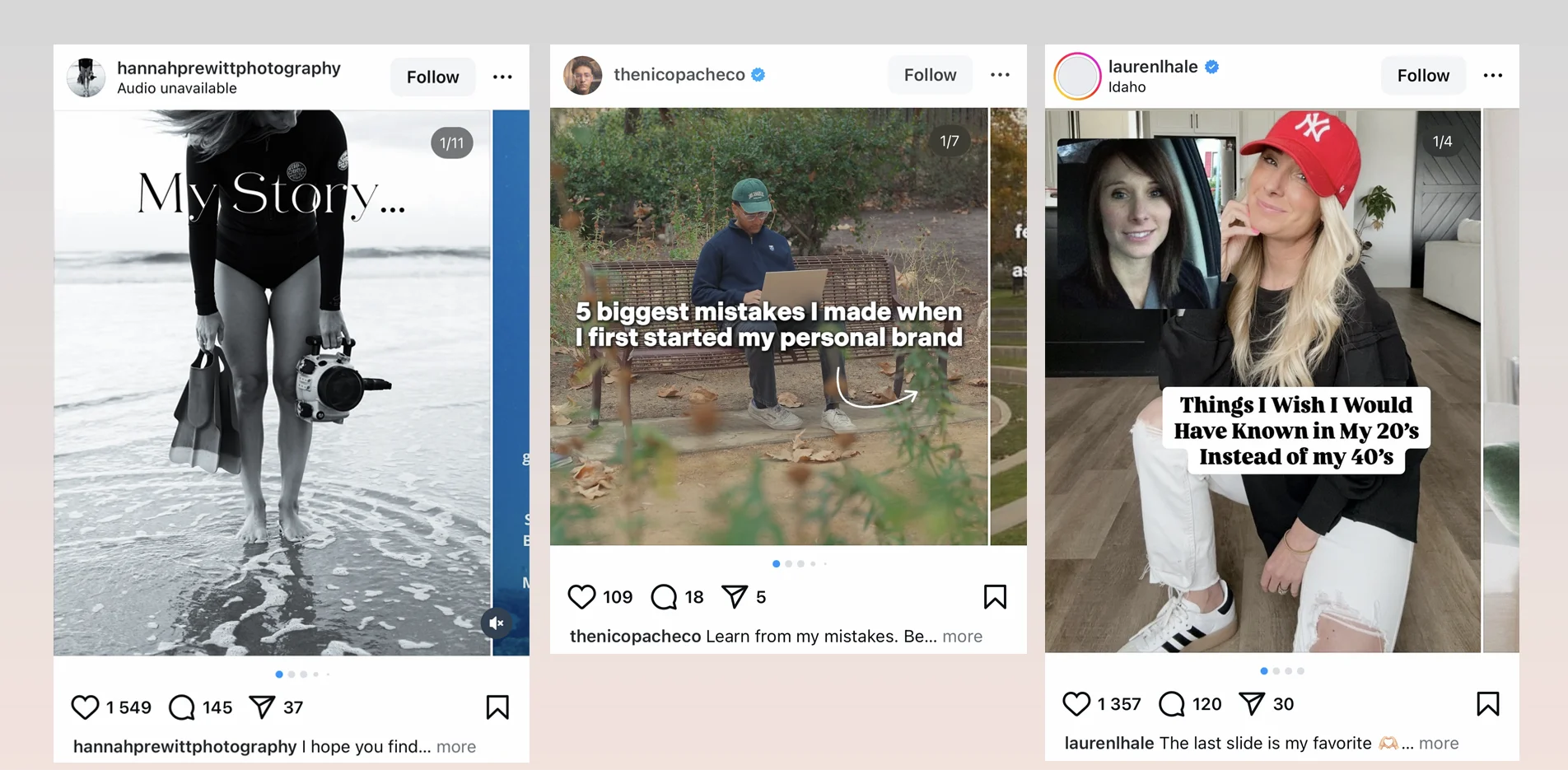
How to Increase Engagement
Share Personal Experiences
Try to find topics that will resonate with readers. These can be life stories, personal experiences making things, or your own perspective on current events. You can be sincere and honest, or you can intentionally provoke your audience slightly. But only slightly! Some will agree with you and give a like, while others will repost to their own accounts. Some might even remember their own similar stories and share them in the comments.
Therefore, carefully think about what you can tell people, plan your presentation, and incorporate publications into your content plan. Over time, you'll understand which stories resonate with your audience, and you can focus on relevant topics. If everything works out well, you can expect a large discussion and plenty of likes.
Organize Discussions
Directly ask people's opinions on various issues. There are always different viewpoints to consider, and there will always be people who want to express these viewpoints. Don't start with global questions about the fate of humanity. Instead, express your view on a new movie, new gadget (if you have one), or new clothing line. Then, ask for public opinion. This is a very simple way to increase user activity.
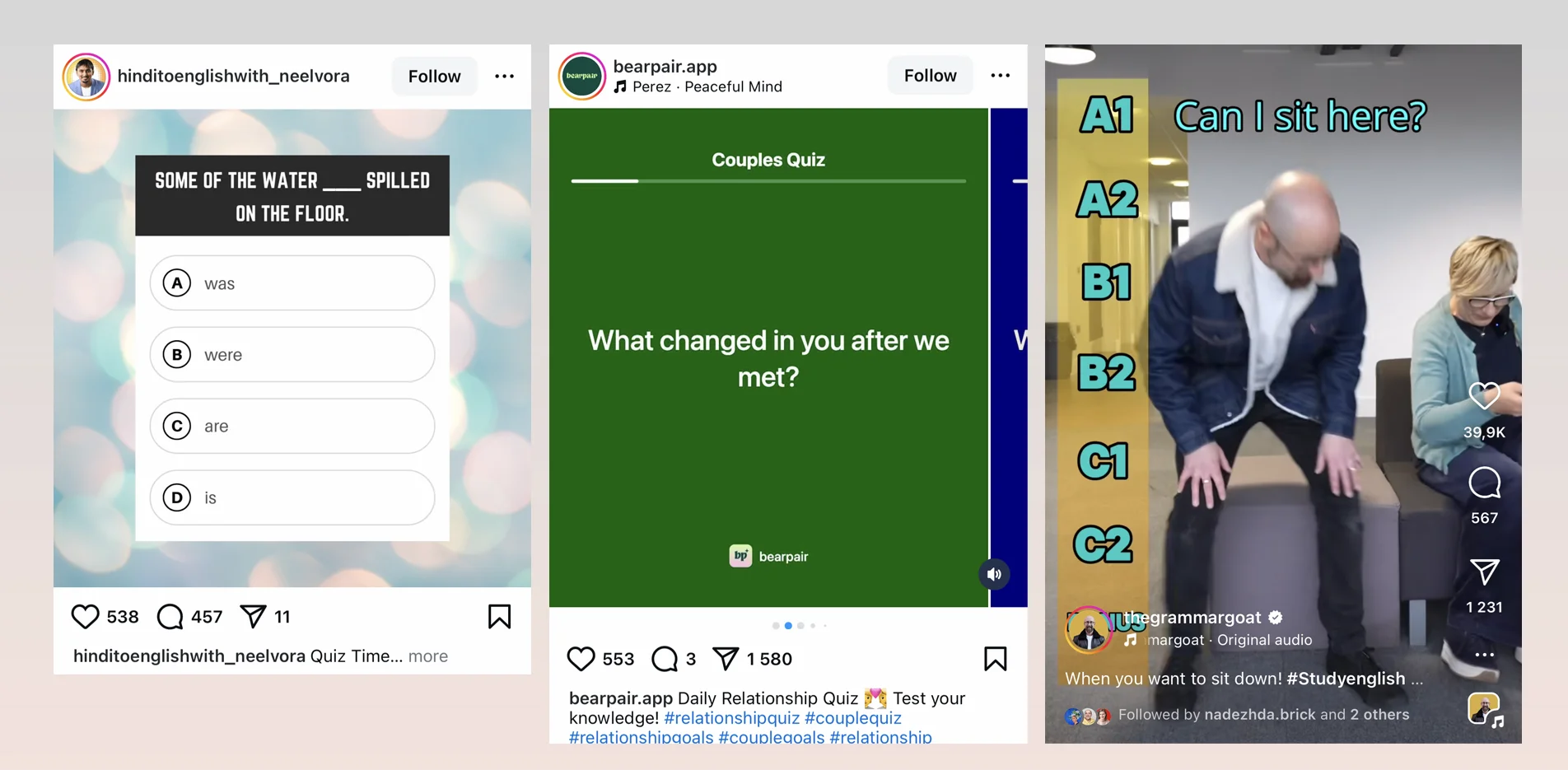
Create Interactive Content
Polls, questions, voting, quizzes, games – these are all essential for audience interaction. Which shoe brand is the most practical? What are the top 5 most tourist-friendly countries? Who can guess what I'm holding behind my back? What can you see in the cloud shape? What color sofa would suit this living room?
Such simple questions can have a magical effect on readers. People respond, react with emojis, and engage in conversation. As a result, your account's activity grows. The key is to interpret such questions in relation to your theme and niche. Add interactive stickers for polls in stories and use emoji sliders. Try things out and see what really works.
Work with Comments
If someone writes to you via Direct Message or leaves comments under one of your posts, make sure to respond. This shows that you're not ignoring your audience and also stimulates continued activity. If there are lots and lots of comments, you can reply to just the first few. This will be enough to keep users engaged in the conversation. If someone mentions you in stories or other publications, be sure to repost it and comment. An active author presence encourages others to continue interacting.
Remember Usefulness Again!
Try to more useful with your content. Create more useful checklists, lists of good detective novels, best hairstyle compilations, elegant outfits, etc. We spoke on this in the section about increasing impressions. But it’s important here, too, because people want to bookmark valuable content or repost it to their page.
If you sell shoes, make a list of life hacks for taking care of women's shoes and directly suggest in the caption to save this post for future reference. People need guidance and instructions – and in most cases, they'll follow your advice.
It's also useful to break topics into several parts. If you hook readers, they'll leave reactions and wait for the next post to come out.

Inspire
If you manage to create beautiful images, there's a high probability that your photos will be reposted or saved. Comments here will come as a bonus. Generally, people's motivation in such cases is to someday do something similar.
For example, they may want to try and replicate your style or visit a similarly beautiful place. The visual component is paramount here. Therefore, whatever your niche is, dedicate enough time to creating quality images. Strive for a highly artistic product!
Don't Forget About Live Streams
These can be good if you feel that your audience is active and interested in your product or your blog in general. If you're comfortable in front of an audience, try conducting a live stream. This provides an opportunity to get closer to followers, talk to them directly, get their feedback, and thereby significantly increase their loyalty.
It's good practice to announce the live stream in advance and provide a rough list of questions you're ready to discuss. Before the stream, you should prepare and roughly outline the flow of conversation.
Conclusion
Here are two more universal tips:
Repeat Your Successful Techniques
You won't be able to calculate your Instagram path in advance. Therefore, you should be analyzing your statistics. Over time, you'll see which posts bring you more impressions, reach, and reactions. You might be surprised by the results. You'll learn that not all your "brilliant" ideas resonate like you thought they would.
For example, you might realize that your practical advice for train travel isn't particularly needed by the public. But, you might see that black and white photographs work best with your followers. Or, maybe you settle on long posts with life stories. For some time, you should focus on such formats. But keep experimenting with others. Perhaps through them, you'll also come up with something unique and engaging.
Study and Adopt Competitors' Techniques
Oftentimes, the things that work have been around for a while before us. Find leaders in your niche and other niches who have content similar and dissimilar to yours. This way, you can study unknown methods of creating and presenting content. You can see your own techniques from an outside perspective. Trying something new might open up a different path to popularity.
However, keep in mind that every person and personal account is unique. Therefore, there can't be universal recommendations. There are only general trends, and beyond that, each successful creator paves their own way. So use our advice combined with your own formula for blogging. Keep a close eye on competitors and colleagues, following your chosen concept, and stay true to yourself.
 BY
BY  UPDATED ON
UPDATED ON