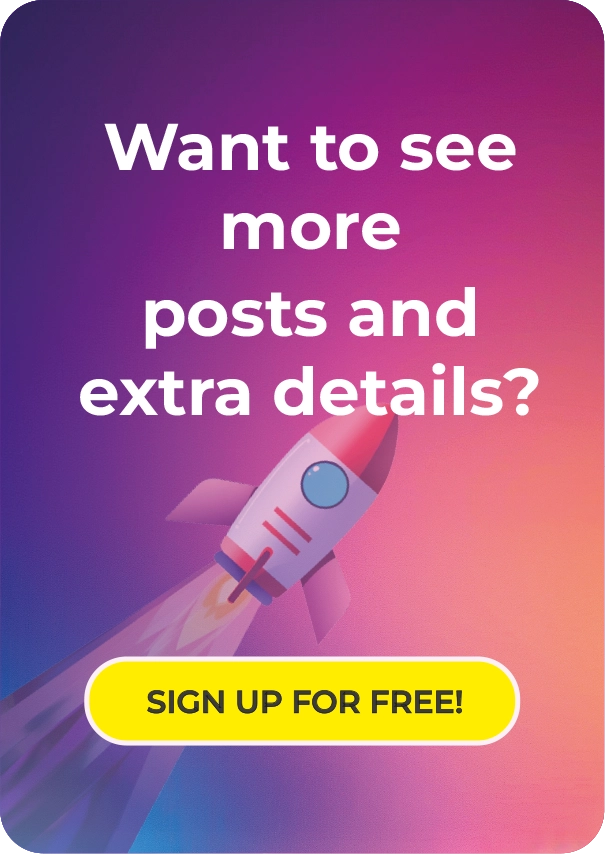Types of IG Bans and How to Get Unbanned

Getting your Instagram account banned can be really disappointing. What’s more, all bloggers, no matter how experienced they are, can find themselves in this unpleasant situation. To overcome the problem, it's important to analyze the reasons behind the ban and understand which strategies to use in order to avoid this situation in the future.
But first, what is a ban and why is everyone scared of it? An Instagram ban is when Instagram puts a “red light” on your account, and you automatically lose the ability to take certain actions on the platform. Imagine that you suddenly can’t like posts, leave comments, or share moments through stories. There are various ways in which Instagram punishes its users, depending on which rules get broken.
The truth is that anyone can get banned on Instagram. The exact amount of users being blocked by Instagram remains a secret, but it is obvious that everyone's at risk. So, how can you protect your account and keep it active without any danger of getting banned? Let's get into the specifics!
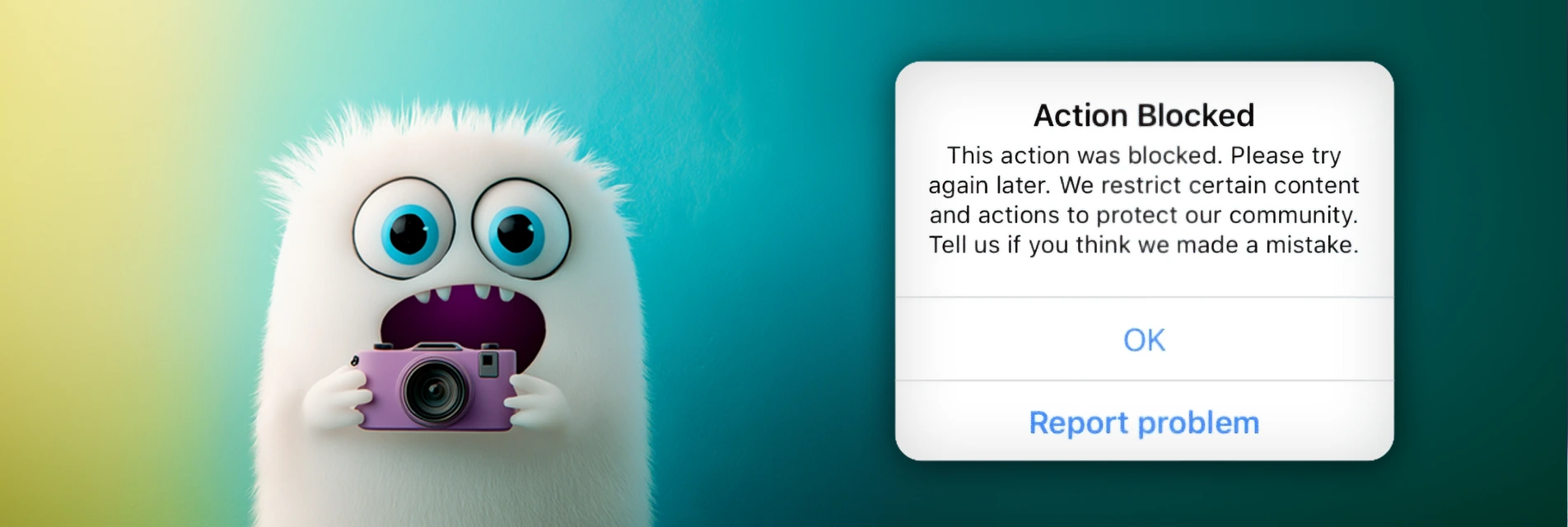
How to Tell if You’ve Been Banned
You’ve lost access to your direct messages, and it’s not possible to follow new accounts, DM them, or like their content.
- Guaranteed transaction security
- The first thing you see when you open the Instagram app is an alert reading: “Your account has been blocked.” You realize that it’s impossible to access your account from any of your devices.
- You’ve received an official email from Instagram letting you know that your account has been banned.
There are quite a few reasons you might get banned. Here is a list of the main ones:
1. Prohibited content.
Sharing content that involves violence, terrorism, pornography, the promotion of gambling, drugs, weapons, or adult services immediately leads to account restrictions.
2. Publication of other users' personal details.
3. Usage of content without permission of its author(s).
If you use images or music illegally, you can get penalized, first in the form of warnings and later as account ban.
4. Demonstration of hostility toward users or discrimination against minority groups.
Constant complaints or reports against a user’s account are likely to lead to an account ban.
5. Usage of auto-posting services.
It’s common for Instagram users to use auto-posting services, which aggressively follow and like accounts and content. Instagram readily identifies this behavior as suspicious. Instead of using auto-posting services, we recommend using our service, which will carefully and safely grow your user base.
6. Spam, bulk messaging, and excessive or irrelevant hashtag usage.
Instagram interprets these actions as potential manipulation attempts, and as a result, your account might get banned.
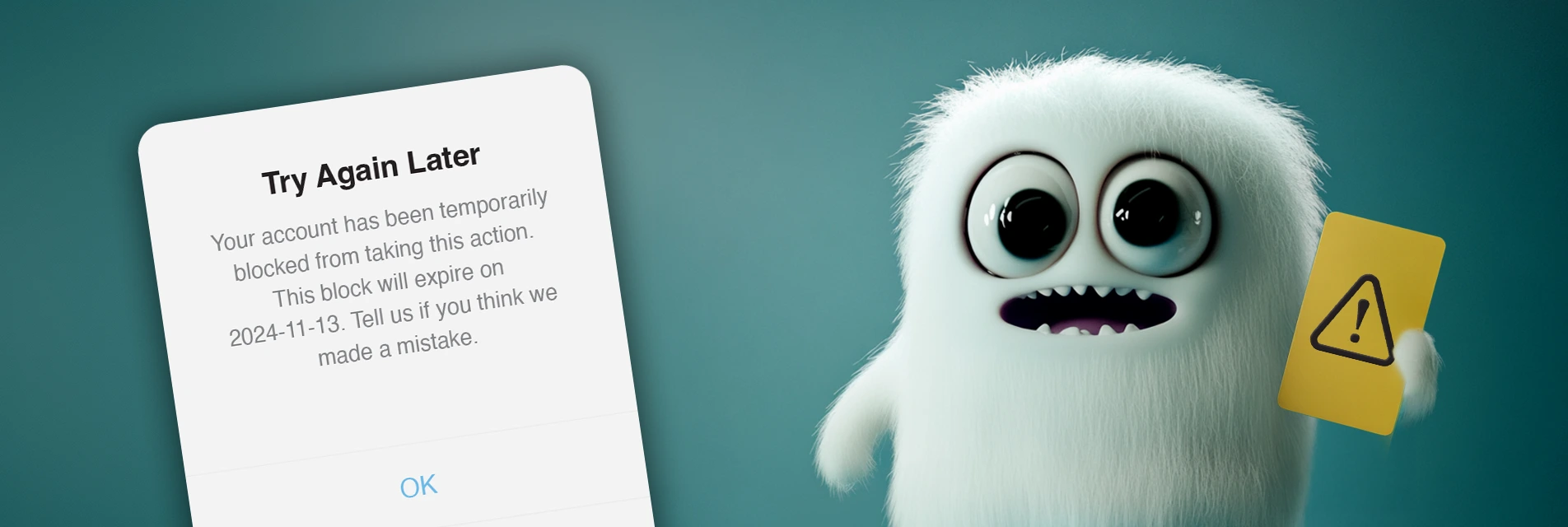
Types of Bans
1. Temporary Ban
If you have faced a mere temporary ban, you should feel a bit of relief. This is more like a yellow card than a red one. It essentially means that you temporarily can’t do certain actions. Unlike a complete ban, your account stays with you – you just have to wait until the restrictions are lifted.
So, how long will you have to wait? It depends on two factors: which rules you violated (see above) and how many times it happened. The more serious the violation is and the more frequently it occurs, the longer the restriction will last.
This type of blocking happens automatically. Instagram uses smart algorithms that monitor user behavior. For example, if you follow a large number of new users every day, Instagram may disable your ability to follow others at some point, assuming you’re a bot. It sounds strict, but it's a very logical antidote against spammers and bots.
Signs of a Temporary Ban:
- You cannot like content
- The commenting feature is unavailable
- The following function is disabled
- It’s impossible to live broadcast
Common Reasons for Limitations:
- Direct message spamming
- Using likes too often
- Frequently leaving spam comments
- Conducting bulk following campaigns
How to Get Unblocked
It's simple, although not very pleasant – you'll just have to wait. Contacting support is pointless since the block is automatic and will be lifted on its own. Usually, it takes from three hours to three weeks. Depending on the severity of the violation, you could face the following types of bans: three hours, seven hours, one day, three days, one week, or three weeks.
Preventive Maintenance
You can monitor your account health and any existing violations through the account status option in the settings menu. It's easy to find through your profile by clicking on Help. There, you'll find all the necessary information.
What else can you learn here?
- Whether there's a risk of account blocking. (However, Instagram notes that they can block your account without warning if a threat to the community is detected.)
- Whether your content can appear in recommendations, such as Explore, Search, Reels, and users' feeds.
- Whether your posts are being pushed down in the feed. Specifically – when users open their feeds, is your content immediately visible? This tells you whether it's preferred by Instagram's algorithm.
- Whether you’re eligible for monetization. If you follow all Instagram usage and behavior rules, your content will be eligible for monetization.
- Whether there are Instagram tools that you cannot use. These include likes, comments, follows, and live broadcasts.
The following links may be useful:
Community Guidelines: https://transparency.meta.com/en-gb/policies/community-standards/
Terms of Use: https://help.instagram.com/581066165581870
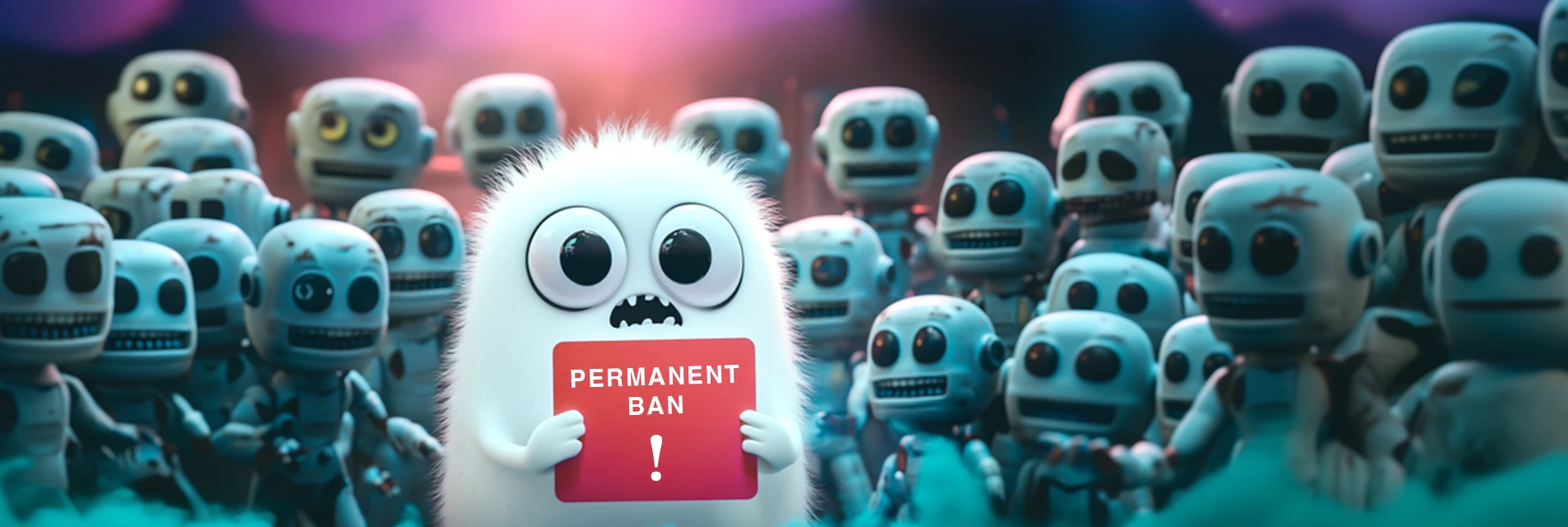
2. Permanent Ban
Imagine a scenario: you try to access your account, and you're met with complete silence. No access to your profile, no ability to post anything, and other users can't see your account. This is a permanent ban – the most serious type of blocking on Instagram.
Why does the platform take such strict measures? It's simple: if the system notices that an account systematically violates platform rules or its actions resemble bot behavior, it considers this a serious threat. In such cases, Instagram doesn't hesitate and completely blocks access to the account.
But not all is lost! To have a chance at recovering your account, the first step is to understand why the blocking occurred in the first place. Understanding the reason is already half the process of profile restoration.
Common Reasons for Permanent Bans:
1. Copyright Violations.
Instagram takes copyright protection very seriously, and understandably so, as the platform has become a place where creators monetize their content and their rights are protected by law. Before using someone else's materials – whether it's music or video in a post – carefully read the platform's content usage guidelines. It's better to spend some time studying these rules initially than deal with an account ban later. Complete information about copyright policy is available on Instagram's official website.
2. You Aren’t Tolerant Toward People of Different Races, Sexual Orientations, and Minority Groups.
In other words, you create hate speech, which has been widespread in recent years. What can be said about this? To exist on a modern progressive platform, you need to be more tolerant and respect users' opinions, as they are content consumers and creators with their own viewpoints, just like you.
3. Your Account Receives a Large Number of Complaints.
Complaints about your account can arise for various reasons. Sometimes, it's the result of targeted actions by ill-wishers or consequences of profile hacking by scammers. But most often, the reason lies in your own behavior on the platform.
What typically irritates users and provokes complaints?
- Repetitive comments under different posts
- Intrusive advertising of questionable products or services
- Aggressive communication and insults in comments
- Conflicts with other users
4. You've Received Several Consecutive Temporary Bans
Have you received several temporary bans in a row? This is a serious warning sign! Instagram may interpret this as systematic rule violation and completely block your account. And this is where things get really complicated.
Think about it. If the system repeatedly sees bot-like or spammer behavior in your actions, it's no longer a coincidence. And proving to the support team that you're not sending spam or that someone else was doing it will be extremely difficult.
Important advice: even if you receive your first temporary ban, take it seriously. Stop and analyze.
- What actions led to the block?
- What behavior can be changed?
- How can you manage your account safely?
It's better to spend time analyzing your mistakes now than try to restore a permanently blocked account later. Remember: forewarned is forearmed!
5. You're Trying to Rapidly Boost Followers, Likes, or Comments
A sudden increase in any metrics can trigger excessive platform attention. It's important that the growth of your followers and likes (and consequently, comments) is gradual and appears natural to Instagram. We can help you with this.
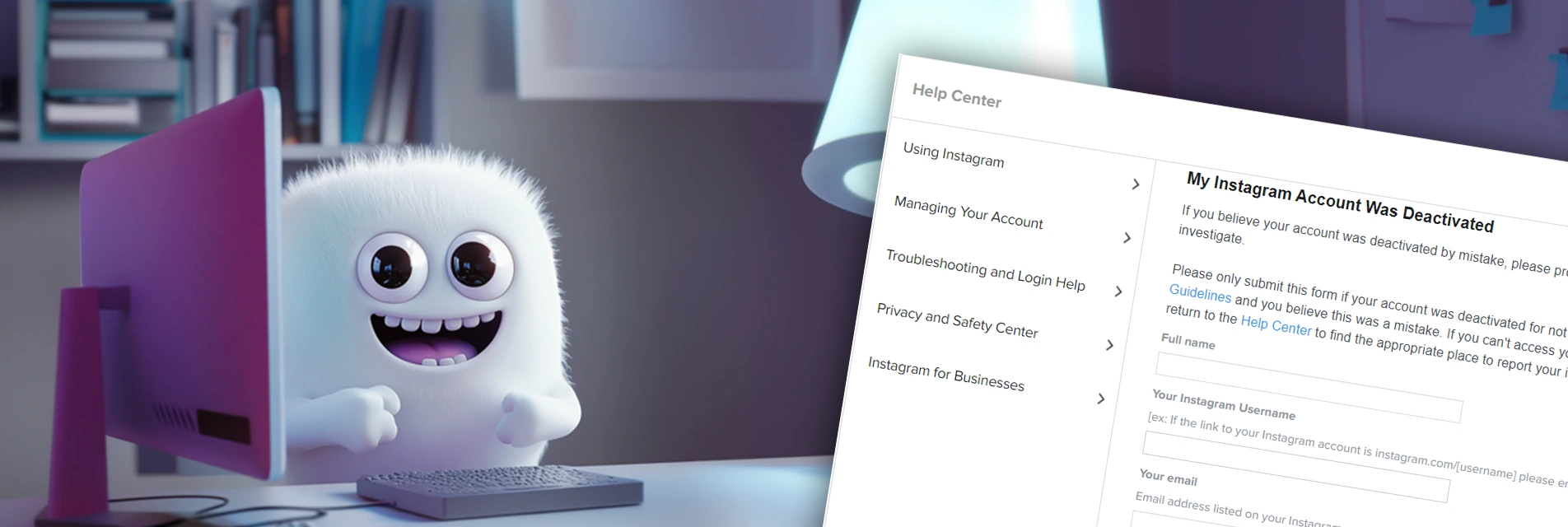
Can a Permanently Blocked Account Be Recovered?
Good news: even a permanent ban can be contested! Especially if you weren't a malicious violator of community rules. The key is to act wisely and without panic.
What to do if your account is permanently blocked:
1. First, stay calm. Don't rush to write angry messages to Instagram’s support team. This will only complicate the situation.
2. Conduct an “investigation”. Recall all your actions before the block:
- What posts did you publish?
- Who did you interact with?
- What tools did you use?
3. Submit an appeal through the special form. It's easy to find:
- Click Learn More next to the ban notification.
- Go to the Help Center.
- Choose one of three appropriate appeal forms.
- Enter some required initial data, such as your full name, username, email address registered to your account, and country from which you’re contacting support.
Which Form Suits You?
1. If you don't have a passport, driver's license, birth certificate, or other identity document (complete list is available on Instagram's website).
For the question “Is this account used to represent a company, product, or service?” you should answer No if you're a regular user with a non-commercial account. Then, proceed to fill in the above-mentioned data.
If you have a business account and selected Yes, you'll need to provide the basic data mentioned above and submit documents proving business activity (your business license, registration certificate, tax declaration, and order fulfillment documents). Your request will be reviewed for a period of time, and you'll receive a response via email.
2. If you have an ID document. In this case, you will need to fill out the same form and attach an image of it.
3. If you want to send a cover letter and appeal the block. In this case, use the third form:
1. Fill in the basic information.
2. Write a professional cover letter:
- Explain why you believe the block is incorrect.
- Emphasize your account's value.
- Show respect for platform rules.
- If violations occurred, acknowledge them and promise not to repeat.
3. Wait for an email with a code.
4. After receiving the code, take a clean sheet of paper and write down your:
- Instagram username
- Full name
- Received code
5. Take a selfie with this paper.
6. Reply to the email with this photo.
Now, just wait for the support team’s response. They usually react fast, especially if you've done everything correctly!
However, you shouldn’t relax just yet. the support response, a new stage of negotiations and persuasion might begin. But if you're lucky and not a serious violator, everything might be resolved in just one day. Of course, much of this is a matter of luck, as you're dealing with real people who will determine how quickly your issue is resolved. Therefore, it's wise to be polite and friendly.
It’s possible that you won’t get an immediate response, and you should be prepared to wait and send new emails every 1-3 days. Your email might simply get lost, or you might receive a standard automated response. Don't give up. Be persistent – fill out the form and send it again!
Pro tip : try writing from a different email address to increase your chances of being noticed. The email account linked to Instagram might already be automatically banned by the system.
It’s important to remember that, during the ban, there's a possibility that moderators might partially or completely remove your content from the page. It's essential to try to negotiate with support, especially if certain posts are particularly important to you.

3. Shadow Ban
The shadow ban is one of Instagram's most mysterious sanctions. Unlike regular blocking, you might not even notice you're under it. There are no notifications or obvious restrictions – just a sharp drop in activity on your page.
How to Tell if You're Shadow Banned
1. Keep track of the statistics:
- You’ve noticed a sudden decrease in likes and comments.
- There’s a dramatic drop in follower engagement.
- Your post is not visible when you search, it's likely a shadow ban.
2. Do a simple test:
- Publish a new post with hashtags.
- Check to see if it appears in hashtag searches.
- If the post isn't visible in search, it’s likely there is a shadow ban.
3. Ask friends to check visibility, considering:
- How does your account appear?
- Can they see your new posts?
- Do your posts appear in their feeds?
Don't immediately contact technical support. It's important to observe all signs over several days before jumping to conclusions.
The shadow ban itself is similar to a temporary ban, except it's more lenient and only limits reach. The mechanism is the same – Instagram's algorithms detect certain violations and automatically respond.
It’s important to understand that not every reach decrease is a shadow ban. Normal audience interest decline happens gradually, while shadow ban effects are sudden. Here are the factors that contribute to natural activity decline:
- Unsuccessful posts on controversial topics.
- Monotonous content that bores followers.
- Platform algorithm changes.
So, just to summarize, before raising the alarms, observe your statistics for several days. If it's truly a shadow ban, restrictions usually lift automatically. Just don't violate platform rules during this period.
Common causes of Shadow Bans:
- Mass messaging, mass following, likes, comments, and auto-following – basically, sudden attempts to change account metrics.
- Users often complain about your account. Remember, a tolerant and friendly community is the goal.

How to Get Out of a Shadow Ban
If you're shadow banned, don't panic! Here's a clear action plan to restore reach:
- Take a short break from posting.
- Disable all third-party automation services like bots, mass following programs, and auto-posting services.
- Communicate respectfully with other users, avoiding comment conflicts.
- Don’t post prohibited content.
- Create quality, original content.
- Use different formats (posts, reels, stories).
- Remove irrelevant hashtags from recent posts.
- Use only hashtags that truly reflect content.
- Report the block to technical support. It's better to fight on all fronts than lose a valuable account.
How to Prevent a Ban
- Act in accordance with activity limits. While Instagram doesn't provide official data, it's clear that repeatedly using the same function multiple times daily is not a good idea. This can get you flagged as a bot.
- Don’t spam in Direct Messages and comments. Both the platform and users dislike this poor promotion method.
- Prevent conflicts.Avoid swearing, aggression, and insults towards other users on Instagram. Moderators watch this closely, but users may respond with reports themselves.
- Post unique content.Avoid duplicating others' content. Instagram algorithms dislike this behavior. Plus, you won't receive a warning for using someone else's content without a license.
- Use other social networks for messaging instead of Instagram’s DMs. Instagram moderators are known to be very sensitive. Don't risk it when sensitive conversations can happen elsewhere.
- Only use verified Instagram automation services!
Account Security Checklist:
- Use secure passwords, and change them regularly. Remember, passwords often leak.
- Use two-factor authentication. This is especially important for business accounts. We can all agree on the importance of extra protection for a valuable profile.
- Don’t give third-party applications access to your Instagram account. Essentially, don’t share access with any application that you don’t trust.
- If you're using someone else's device, don't forget to log out of your account. You never know who might get their hands on a foreign device, especially if it's located somewhere in a public place.
How to Protect Your Account from Bans and Sleep Peacefully
In summary, mind all your actions on Instagram. Follow the rules of the platform. Avoid all potential issues before they become problems.
Have you been banned? Don't panic! It’s not the end of the world – annoying, sure, but totally manageable. We've walked you through all the proven ways to breathe life back into your account. And trust us, these methods aren't just theory – they are based on life experience.
The main thing you should remember is that Instagram is your creative playground, your stage for self-expression. Stick to the rules of the game, share cool content, and watch your account thrive while avoiding bans. Keep on striving toward your personal success!
 BY
BY  UPDATED ON
UPDATED ON