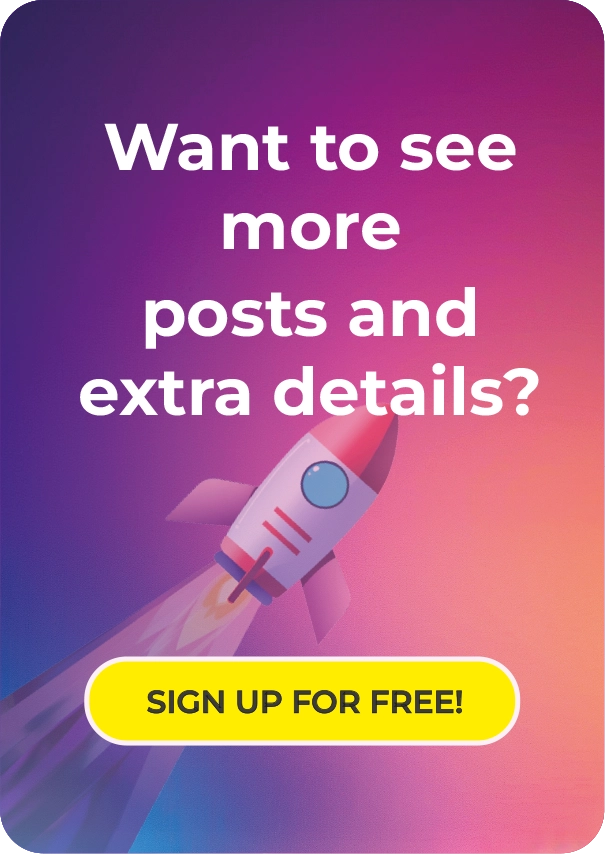Instagram Verification FAQ: Your Next Logical Step

Instagram created its verification badge for just this. It’s a distinctive blue checkmark that tells users, “Yes, this is the authentic account of the person (or brand) you're looking for.”

What Doors Does the Blue Checkmark Open?
Protection from Impersonators
Picture this: you're a fairly famous ceramic artist on Instagram. Suddenly, you receive an angry message from a stranger claiming he never received his paid order. Upon investigating, you discover someone has created a fraudulent account and is profiting from your identity.
This isn't just a sad situation — it could severely damage your reputation or even result in account suspension if the defrauded customer decides to report you.
Verification eliminates these concerns since followers can instantly recognize your authentic account and distinguish it from potential fraudsters.
Audience Trust
This benefit is quite simple – it's purely psychological. When users see the blue checkmark, they immediately understand that this isn't a fly-by-night operation. It’s a serious business. Statistics show that after verification, Instagram sales increase by 23% .
Content Promotion
Instagram algorithms also favor accounts with the blue verification icon and give them priority. This significantly increases their visibility in top search results. In turn, this opens doors to new followers and clients. And isn't that what we all want at the end of the day?
Exclusive Features
Instagram regularly adds new tools and features. Verified accounts get first access to test these features before anybody else. That provides a distinct competitive advantage with more attention from Instagram users. Additionally, exclusive stickers and filters make the content look unique.
Priority Support
Yes, indeed, the blue icon has advantages here too! If you get banned or something goes wrong with your Insta account, your support requests go into a separate queue for faster processing. All issues are resolved at a higher level. This helps to save you time and money, and it can protect your reputation.
Cool Profile
As previously mentioned, users with verified accounts can improve their profiles with the help of additional features. Take, for example, the ability to use visual links. It’s quite an attractive feature, isn't it? Your followers and potential new followers will find it cool, too.

How to Get Verified?
In the past, Instagram's blue badge was limited to celebrities and established brands who had to pass stringent verification requirements. Now, with the introduction of the Meta Verified subscription, the platform has made verification more accessible to everyday users. However, basic account verification checks are still obligatory.
Requirements for Public Figures, Celebrities, and Brands
Be Authentic
The account must belong to a real person or a registered company.
Be Unique
Verification is limited to one account per individual or business, with allowances made for accounts in multiple languages (excluding language-specific profiles).
Be Complete
Your page must be public and contain a lot of information, like a biography or business description with key information and a high-quality profile photo. It's also important that your account is active when you seek verification. This means that you should regularly upload new posts and stories.
Documentation
You’ll need a high-quality photo of any valid government-issued photo ID or business registration document. Follow these photo guidelines:
- Choose a well-lit location
- Place the open document on a contrasting background
- Turn off flash
- Take a photo showing all 4 corners without folds
- Ensure all letters and numbers are clearly legible
- Crop to remove any unnecessary objects from the photo
Be Notable
For evidence of your popularity and recognition, you can use links to articles, interviews, or mentions in any well-known public source. Any lesser-known publications or channels that might have posted information about you or your business for payment won't be accepted for verification.
If you're confident that you or your business is popular enough, follow these instructions:
- Open your Instagram profile, and click the hamburger icon in the top right corner.
-
Then, go to "Settings and privacy" → "Business tools and controls" → "Request verification."
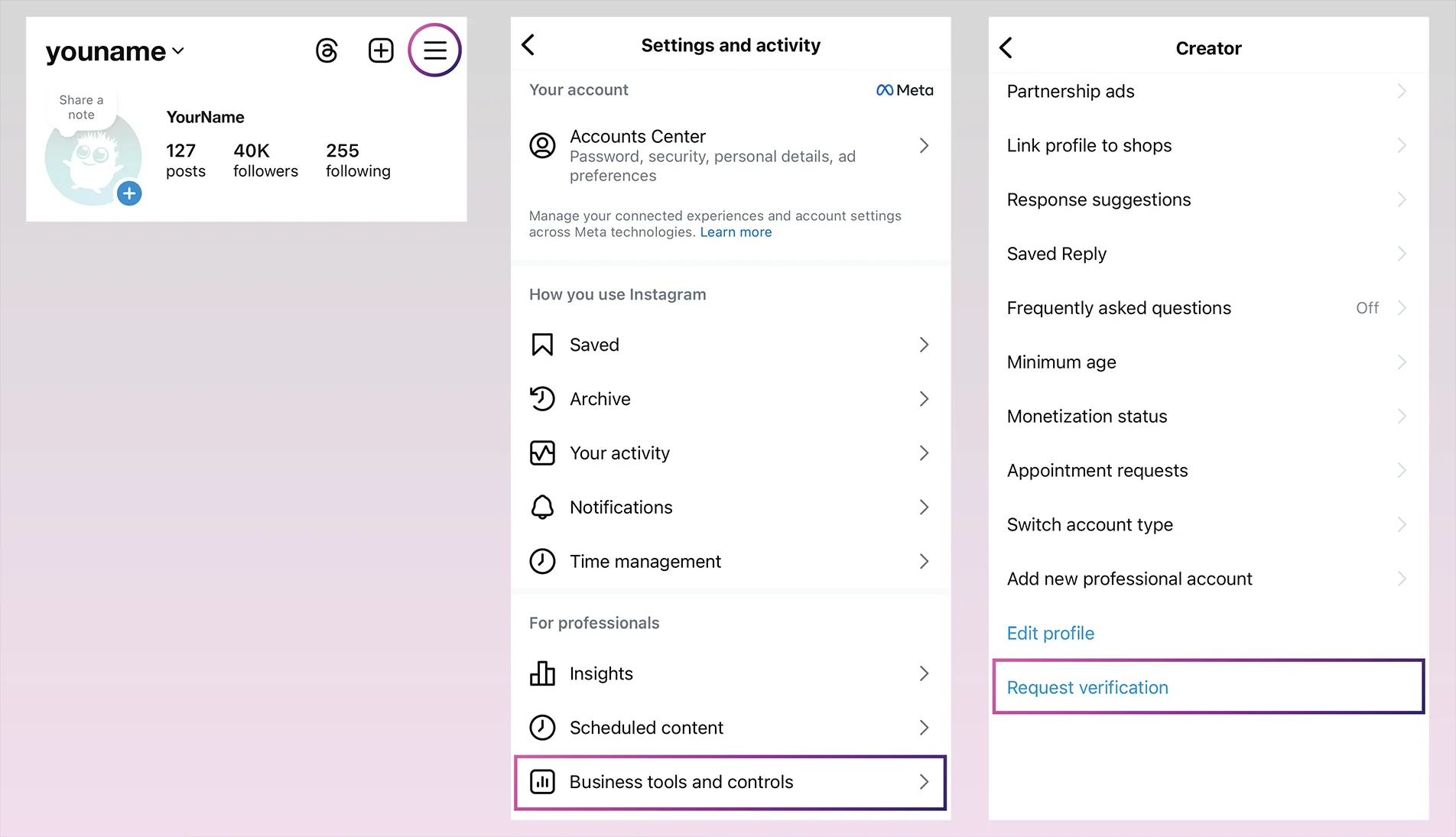
- Fill out the forms.
Name or Brand Verification
Carefully check the name, and make sure you're completely satisfied with it. After approval, you won't be able to change this name/title in your account.
Next, you'll need to upload documents that confirm your identity or the official standing of your company.
Notability Verification
Provide links to sources confirming your or your business's notability, and click the "Submit" button. 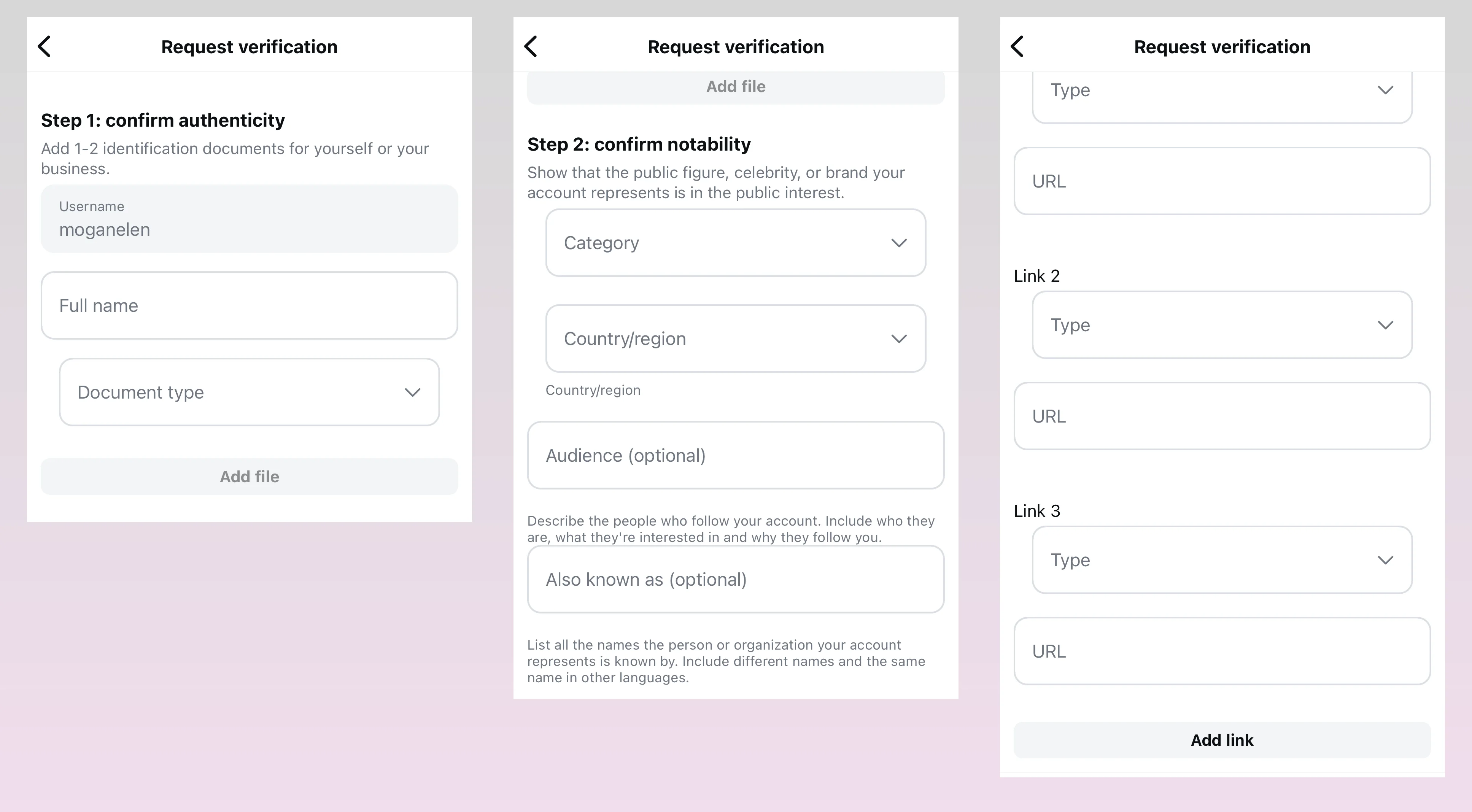
Now, it’s time for patience. The review process generally takes a week, but occasionally it stretches up to 30 days. You shouldn’t worry if you haven't received a notification after a week.
Most importantly, don't submit a new application before you have received a response, as this will lead to the cancellation of all your applications.
Calmly wait for a clear answer: "yes" or "no." If rejected, you won’t be informed about the reason behind this decision. If the response is negative, review all your data and documents for compliance with Instagram requirements, and try again after 30 days.
Important: Due to various scams, the Instagram team warns that they will never send you emails, ask for money, or contact you in any way other than through notifications on your user page.
Meta Verified Requirements
Age
You should be 18 years old, minimum.
Location
You must be in a country where Meta Verified is available.
Account
You must have an active Instagram account. Try to fill it out as clearly and fully as possible. Upload a high-quality profile photo. Check that you meet Instagram's username requirements.
Remember to maintain account activity according to Instagram's minimum requirements.
Documentation
Prepare a photo of any valid government-issued photo ID. Follow these photo guidelines.
- Choose a well-lit location
- Place the open document on a contrasting background
- Turn off flash
- Take a photo showing all 4 corners without folds
- Ensure all letters and numbers are clearly legible
- Crop to remove any unnecessary objects
Security
Check that you have switched on two-factor authentication.
Don't Make Profile Changes
Try not to change your name, profile photo, location, or account type after submitting your verification request. This could negatively impact verification approval.
Agreement
Comply with all Community Guidelines and follow Instagram's Terms of Use.
Important: Always monitor changes in participant requirements – they may change, so stay updated!
To subscribe for a personal account:
- Open your Instagram profile and click the hamburger icon in the top right corner, then click "Meta Verified."
- Select either "Personal profile" or "Business profile."
For business account subscription:
-
Open your Instagram profile and click the hamburger icon, then click "Meta Verified."
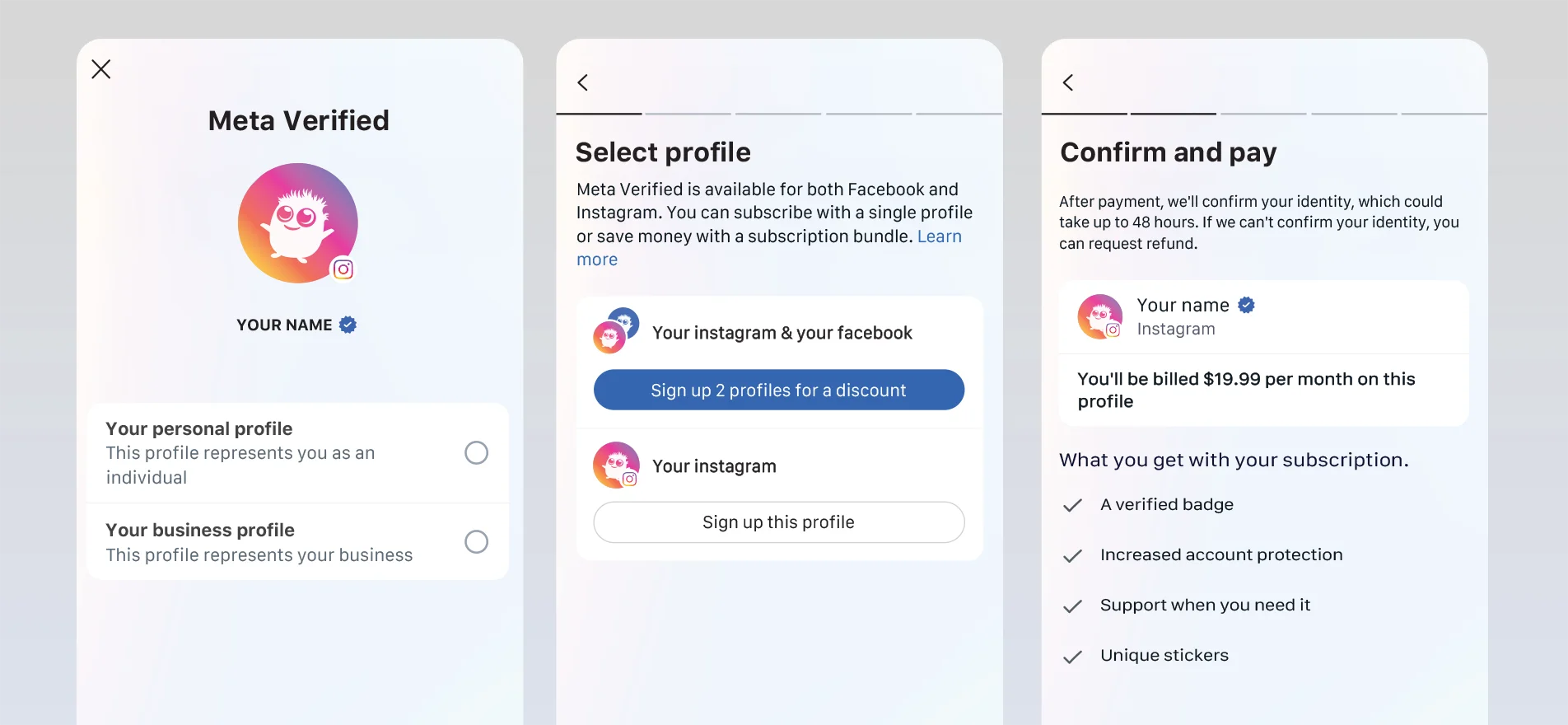
-
Select "Business profile."
Important: You'll need both a professional account and a Facebook business page. Check that these linked business assets meet the minimum requirements for posts and account age . - Choose your name (you can verify one account or two if linked with Facebook).
- Complete payment and finish setup. If you don't complete the process within 3 days, it will be cancelled, and your money will be refunded.
- The best part? Within 48 hours, the Instagram team will process your application and send you a notification. If all is well, the blue checkmark is yours!
Important: Due to various scams, the Instagram team warns they will never send emails, request money, or contact you except through user page notifications.
Is the Blue Checkmark Forever?
No, even after all approvals and receiving the checkmark, Instagram can revoke verification if you don't follow platform rules:
Violation of Community Guidelines or Terms of Use
Carefully study the rules and follow news releases from Instagram to stay updated on changes.
Currently, the main violations that can get you penalized are:
- Publishing inappropriate content
- Promoting fraudulent schemes
- Copyright infringement
- Selling your account to another person
- Advertising illegal goods and services
Profile Information Changes
Try not to make major changes to your account. You don’t want to edit your name, photo, biography, or the type of content you post until it no longer matches previously submitted information.
The platform won't appreciate it if you suddenly transform from a real estate expert into an astrologer. Even if it's actually true!
Dormant Account
While rare, Instagram may review the status of verified accounts if they've been inactive for a long time.
Therefore, we recommend that you follow all community guidelines, maintain your current profile information, and actively create quality content. After all, the blue badge is a sign of platform trust.
Is This Too Complicated – Can’t I Just Buy The Blue Check?
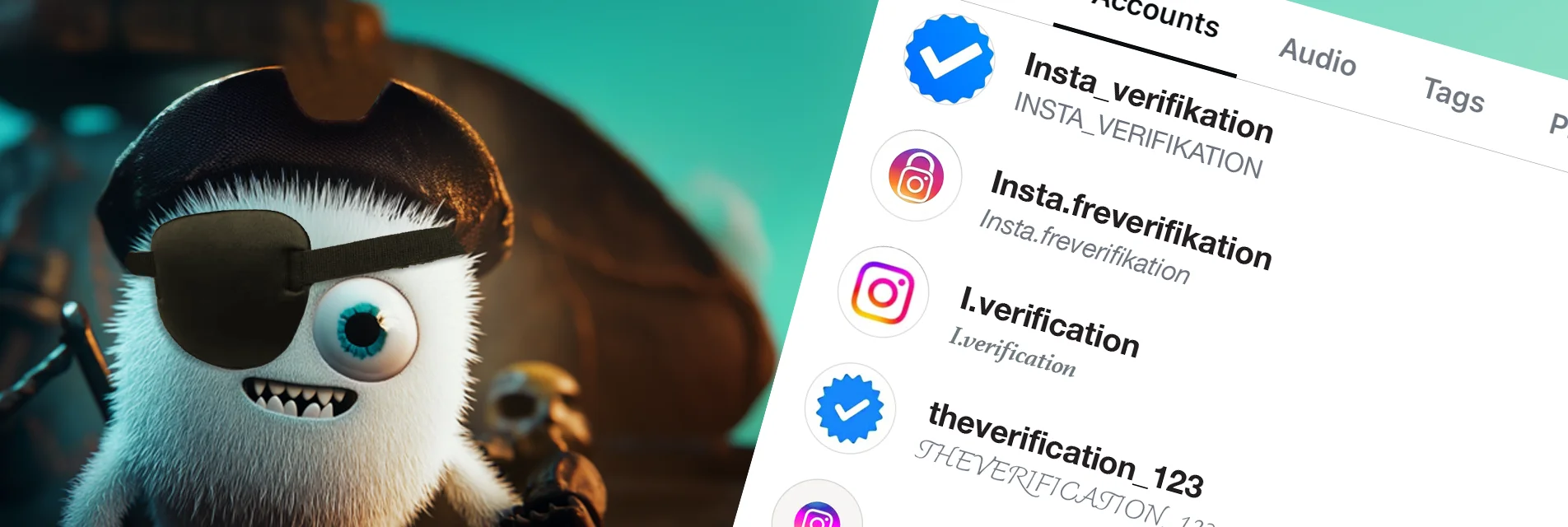
Again - no! Even if you've heard stories about how your friend's older brother bought the coveted badge through a trusted contact, it's illegal! You'll lose time, money, and get your account banned!
Scammers are excellent psychologists. They know exactly how to catch you in their nets, creating numerous accounts and websites every day that offer verification sales. Stay vigilant, as the platform takes such fraud seriously, and you're unlikely to unblock your page afterward.
Remember, there's only one legal way to buy a blue checkmark – personally subscribe to Meta Verified.
In Conclusion
Instagram verification is a powerful tool that strengthens audience trust, protects your account from fakes, and opens additional promotional opportunities. It provides not just status, but responsibility as well, when it comes to your audience. Use it wisely to develop your business. We're confident that success awaits you!
P.S. The blue icon is the same for everyone, regardless of how it was obtained – through standard account verification or through a Meta Verified subscription.
 BY
BY  UPDATED ON
UPDATED ON